Is DevOps the Key to Project Success?

Transcript:
Effectively managing a project is really an art form. Maintaining a project’s scope while ensuring deliverables are met on time and within budget is always the goal from the project’s commencement. This begins to get tricky when many different stakeholders and resources are involved. Various factors play a role in derailing a project, for example scope creep and change orders. This is where a solid DevOps foundation is helpful.
What is DevOps?
DevOps is, at a high level, a process and/or methodology that serves to more efficiently drive the software development life cycle. It incorporates many key operational best practices such as project planning, communication, and visibility throughout the project’s life cycle, and when used properly, yields successful deliverables.
There’s really no shame in getting some help to more effectively manage a project and meet deliverables in a timely manner. Finding a good DevOps tool to assist your team in good communication, sprint management and task assignments helps everyone to collaborate and track the project’s progress along the way.
At PSI, we’re committed to project success, that’s why we’ve invested in a great tool and complimentary process that we use on each project.
Today, we want to share some software development best practices that add value to each and every project, things like organizing sprint plans, version control tracking, and graphical reporting.
Sprint Plan
If you’re not familiar with the term “Sprint Plan,” it’s really just a plan that groups together key activities to achieve specific milestones within a project. Sprint plans can be manually created (think pen and paper), but can be incredibly time consuming, especially when activities change. Utilizing a DevOps tool that builds and tracks a project’s Sprints can save a good amount of project management time. It’s important to assign resources to the tasks within the sprint plans, as well as time to complete each task. This provides a clear picture of where the project is at and what still needs to be completed to everyone involved with development. Best of all, it takes very little time to do all of this in a customizable program.
Version Control
A more technical tool to help efficiently manage a project through DevOps is version control. We love our DevOps tool’s ability to store all of the project’s code with version control features that make it so easy for multiple engineers to collaborate on a project. For example, we may have 3 to 5 engineers working on a project at a given time. Version, or source control, allows the developers to track changes while collaborating on the same code set. Version control also allows them to work on the latest and greatest code rather than potentially pulling an older version or checking in outdated code. When setting up a new project, you can configure the project to force code reviews and require that comments be made in the source code. This then merges into the master branch, which is the most up-to-date branch, or version, that has been approved. You may be thinking “this is engineering best practices 101” – and yes, it is, but when a project quickly grows with many requirements and many hands involved, staying this organized can be challenging.
Tools for Project Visibility
Part of successfully delivering a project is maintaining a healthy visibility and keeping a pulse on project status throughout development. After inputting your sprint tasks and allocating resources and hours to each task, we love to make use of custom dashboards and burndown graphs. Teaching your team, and really all stakeholders with access to your DevOps tool, what these graphs and dashboards mean is important so that everyone understands where the health of the project stands. The burndown graphs are excellent to use, comparing the amount of hours allocated to be worked on a project, task or sprint compared to actual hours spent on said project, task or sprint. Additionally, you can configure graphs to show resource capacities and delivery dates based on resource load – which would essentially be a sophisticated GANTT chart. All of this is very helpful in providing the project manager with data, even somewhat of predictive data, to know further out if something is falling behind. And, if the project manager can tell from the graph that something is falling behind, then he or she is able to ask for another resource to pull the project ahead. Most importantly, if the project manager is unable to get more resources or mitigate the issue in some other way, then he or she is able to go back to the project stakeholders and let them know of the delay earlier on before the deadline.
Conclusion
The headache of having to rescue a project that is falling behind or failing to meet deliverables can be extremely stressful. So, to really drive the point home, a DevOps process, and complimentary program or tool is incredibly helpful to efficiently manage a software development project. Having a DevOps process and tool adds so much value to a project in terms of saving time, meeting budgets and meeting milestones – especially for those working from project management and operational standpoints. At PSI, we strive to ensure our projects have better planning, better communication, and better visibility, each and every time, using the data provided in our DevOps tool to continually improve our processes and workflows.
If you’d like to learn more about our DevOps process, we’d love to speak with you. Ask us how the use of our process and tools can help ensure your project is successfully completed on time and within budget – we’re always up for the challenge!
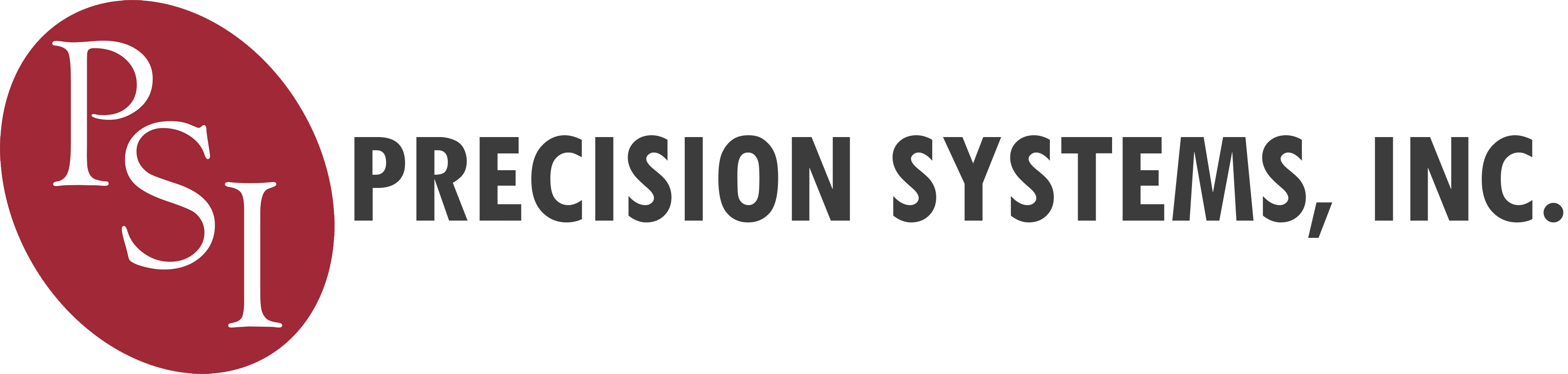
No Comment
You can post first response comment.