Web Apps vs Mobile Apps – Key Differences
Transcript:
What are Web Apps & Mobile Apps – and What is the Difference?
When it comes to developing a meaningful and useful product, it’s important to consider the way in which users will interact with your product or system – AND what’s the most efficient way to deliver that user experience. It’s not always a one or the other situation; however, there are times when product developers must evaluate the effectiveness of a mobile app or a web app for their product – perhaps even the use of both.
On a high level, mobile apps are applications downloaded and run on a system or device – whereas web apps are accessed through an internet browser. Simple enough. However, things can get confusing for some when viewing the applications of some companies who use both mobile and web applications which are designed to appear almost identical to one another by having both the mobile and web versions use the same fonts, color schemes, and layout – it can then become confusing to the naked eye how the applications are indeed different products. For example, take Twitter’s mobile version compared with its web version. They both appear the same, but are actually two different products underneath. Today, we will be walking through the key differences between web apps and mobile apps, by looking at the backend development and functionality of each.
Alex Dagana is a senior software engineer with more than 10 years in the field. Alex is joining us to discuss web apps and mobile apps and their key differences as it relates to software development.
Analysis with Alex Dagana
Hi, guys. I’m Alexander Dagana – I’m a senior software engineer here at Precision Systems Incorporated and today we’re going to talk about web apps versus mobile apps; and what makes them different. Sometimes people like to think that web apps and mobile apps are kind of the same thing. This is a common misconception and it really couldn’t be further from the truth. They differ in how people use them, and they also differ in how you build them.
Defining Web Apps and Mobile Apps
Web Apps – Defined
So if we start with definitions – what exactly do we think of as a web app?
- Web applications are typically single page applications, so a lot of the data is loaded up front.
- You don’t expect the pages to reload when you click every link.
- Data is usually loaded on the back end, via JavaScript or an Ajax call.
- They usually have fluid layouts, so they look good across multiple devices
Mobile Apps – Defined
On the other hand, for a native mobile application, you’re typically building for multiple platforms.
- So, we’re talking typically IOS or Android.
- You will have to a lot of times develop for each one, possibly from scratch, and it’s just more time consuming.
How to Access Web Apps vs. Mobile Apps
Web Apps – How Are They Accessed?
Web applications are typically accessed from the browser, and any modern device is going to have a web browser.
Mobile Apps – How Are They Accessed?
Whereas native mobile applications are only distributed via the application store. So, there is a harder time getting your app up and running if you’re running a mobile app.
Key Differences in Building Web Apps vs. Mobile Apps
Web Apps – How Are They Built?
So let’s talk about how they’re built. Web applications are built with typical web tech like JavaScript, Python, HTML, CSS.
Mobile Apps – How Are They Built?
Whereas mobile applications are built with a specific language, for example:
- Kotlin or Java for Android
- Swift for iOS
So, there’s arguably more technical knowledge typically involved in building a native mobile application.
Pros & Cons between Web Apps and Mobile Apps
Mobile Apps – Pros & Cons
As far as pros and cons for native mobile applications…
PROS:
- Mobile apps typically run faster than a web application would
- Mobile apps have access to peripherals that your typical web application just wouldn’t have access to for example:
- GPS
- Camera
- things that you can connect to your camera
- USB devices
CONS:
- Mobile apps are a little harder to distribute since they are typically pushed through the App Store and there is a review process
- that can sometimes be a pain depending on what you are doing with your application.
Web Apps – Pros & Cons
PROS:
- Web applications can be pushed to a server relatively quickly.
- Web apps do not have updates that the user has to download
- Web apps generally do not have an approval process
- So, you can get up and running with a web application much quicker
- With a web application, you have generally full control of the server in the environment.
- So, you control those updates and the user doesn’t have to really worry about it.
CONS
- Security is also a concern
- Web applications are not downloaded through the app store, so native mobile applications arguably have a little more security because there’s a review process on the binary on Android or iOS.
Something to Keep in Mind – Progressive Web Applications
There’s also kind of a middle ground called a progressive web application.
- It is relatively new
- Supported in modern browsers relatively recently
- It gives you kind of – I wouldn’t say the best of both worlds – but a little bit closer of a native feel on a web application
- It allows users to download the applications
- give them a shortcut on their desktop or in their taskbar
- It allows you to work offline with certain features or default settings if you don’t have connectivity
- It gives you more of a native feel
- a little more customization than your typical web application would provide.
Key Benefits of Each
So, it really is up to you when developing a product to figure out your needs, to know if you need a web application or a mobile app.
Mobile Apps- Key Benefits
Some of the reasons you may prefer a mobile application over a web app could be:
- For performance
- More of a native feel
- Extended capabilities
- If you need access to GPS, for instance, or if you have any devices, peripherals that need to be attached
Then, a native application may be more suitable.
Web Apps- Key Benefits
If you need to:
- Get to market quickly
- Provide frequent updates
- Have more control over the environment
Then, perhaps a web application would be a better suit.
Conclusion
Whether you decide to invest in a mobile application, web application, or both, we hope that you have found this information useful as you evaluate your system’s needs. If you’re looking for an experienced team to help develop your mobile app or web app, PSI can help!
To get started today, email us at info@psi-software.com or visit our website www.psi-software.com
MORE PSI VIDEOS ON APPLICATION DEVELOPMENT
ANDROID SOFTWARE DEVELOPMENT FOR BEGINNERS
10 EASY STEPS TO TRANSFER DATA TO THE CLOUD FOR LESS THAN $100
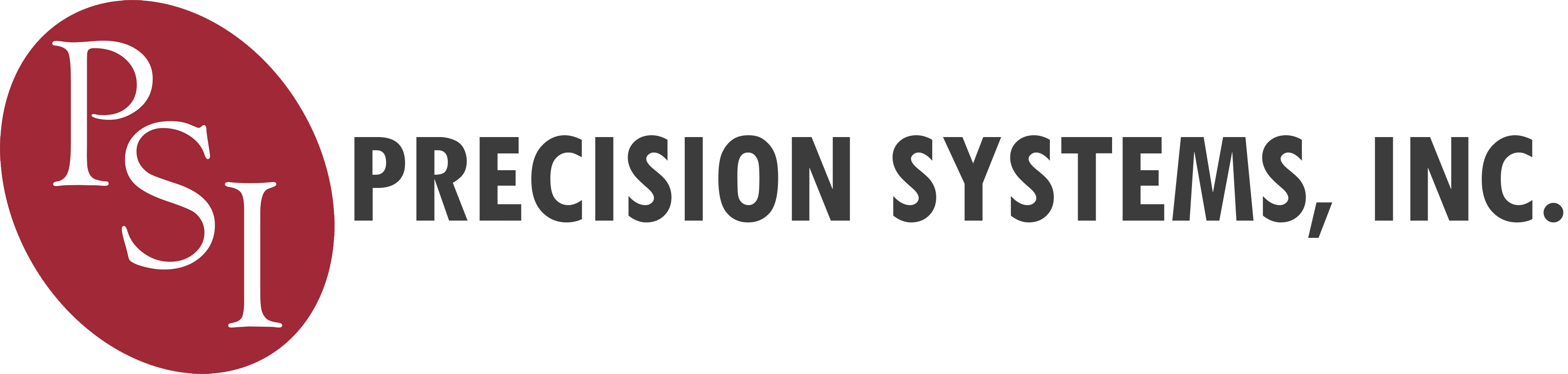

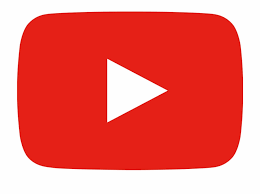
No Comment
You can post first response comment.